
Free AI art generator
Watch your text turn into artwork with Freepik AI art generator. Type in your words describing the image you want to see, pick one or all styles and create an endless flow of mind-blowing images in seconds.
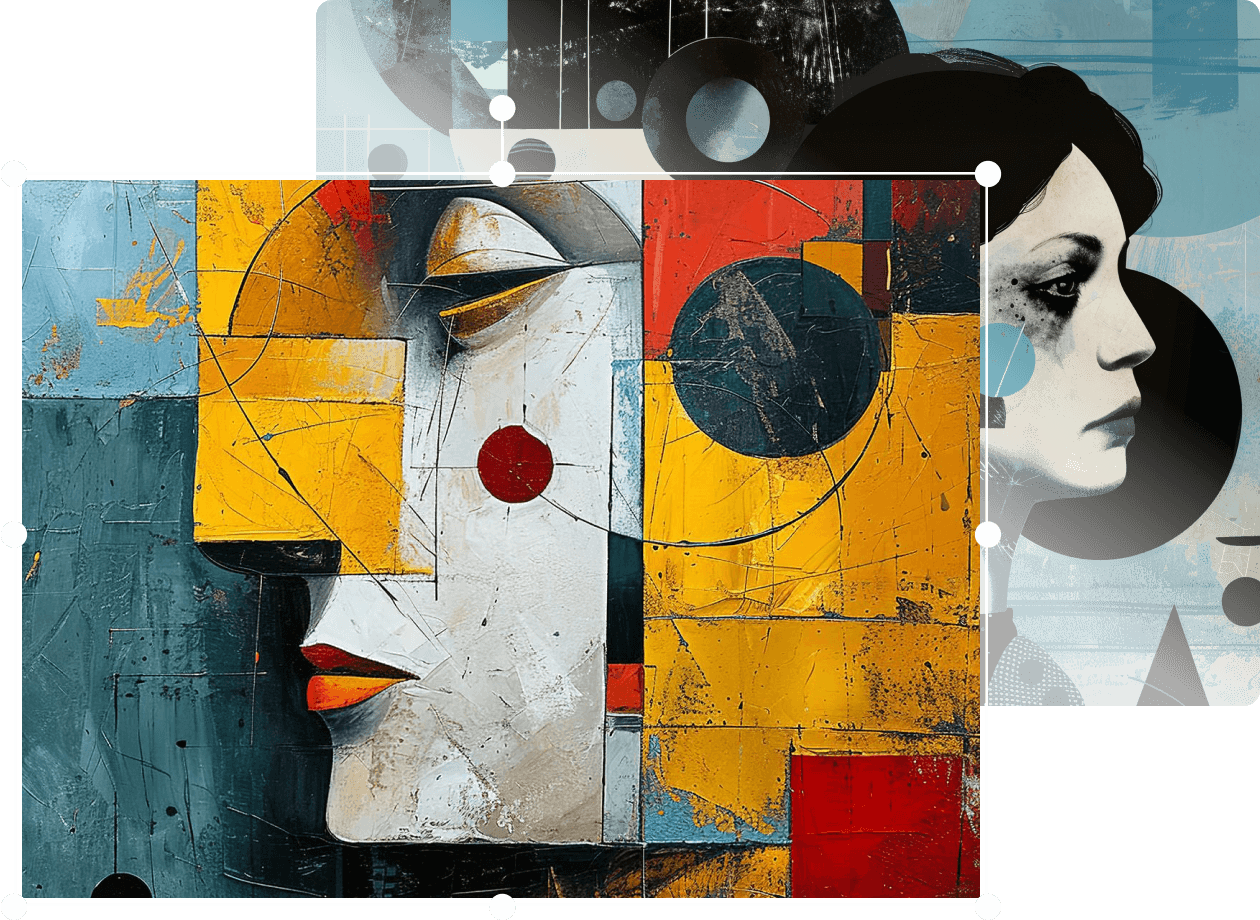
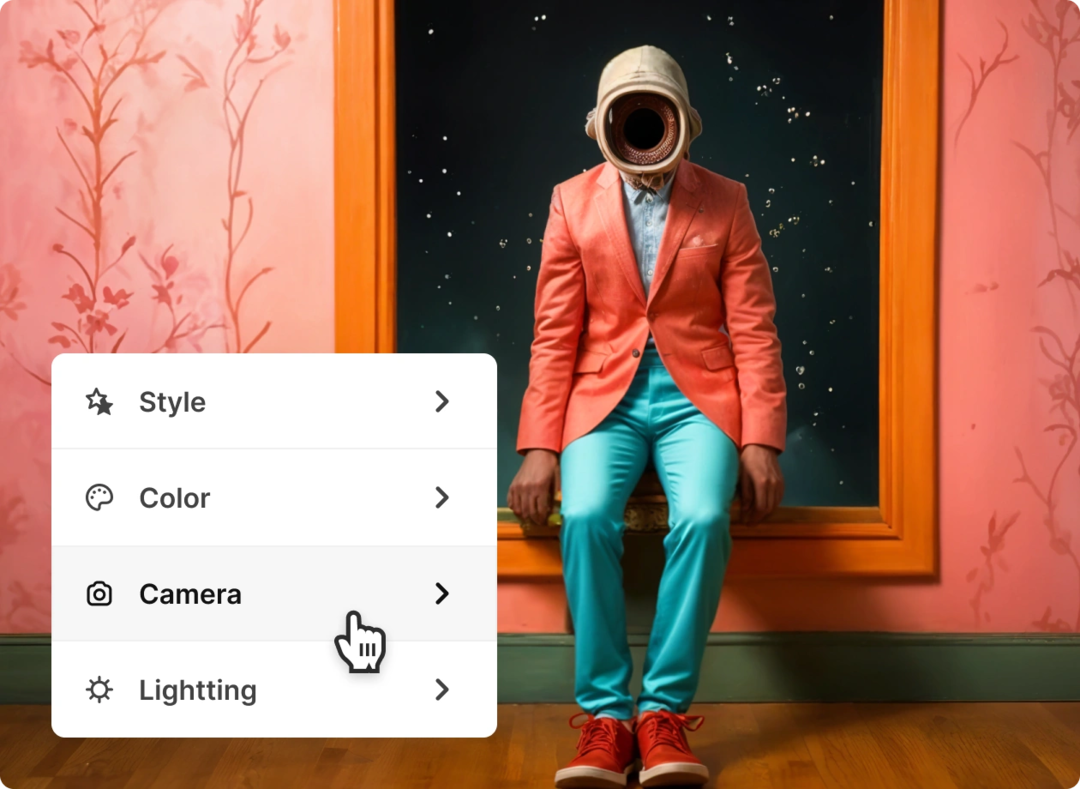
Introducing Freepik’s AI art generator
Save hours finding the right image, concept, and style with Freepik’s AI art generator. Create any image you need for your presentations, posts, campaigns, and much more. This is the perfect tool for aspiring artists with no design skills, professional designers looking for quick results, and businesses seeking cost-effective, high-quality visuals.

Generate endless AI artworks from text
With just one prompt, you can generate an infinite number of unique visuals. Use the Prompt enhancer filter to refine your results even further and the Negative prompt option to describe any elements you want to remove from your image.
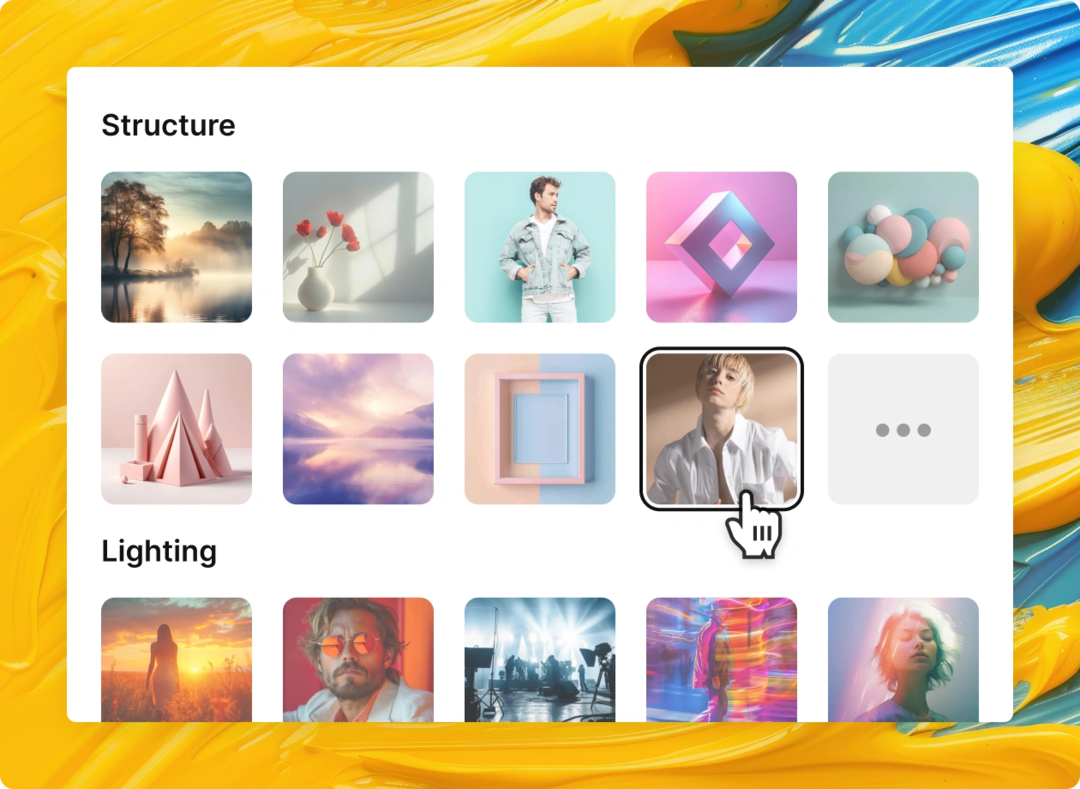
Refine your AI-generated art with presets
Make your AI art perfect with our presets! These ready-to-use options let you adjust the color, choose the camera type and framing, and set the lighting—all without needing to type in detailed prompts.

Create images in multiple art styles
Photo, cartoon, vintage, comic, anime, studio shot, cyberpunk… create your artwork in any style! Did you know that now you can even make your own style using any of your images as a reference? AI makes it easier to experiment with multiple ideas, so why stop with just one style? Check them all!
AI art to mold with your style
Find tips on how to create unique AI artwork in different styles
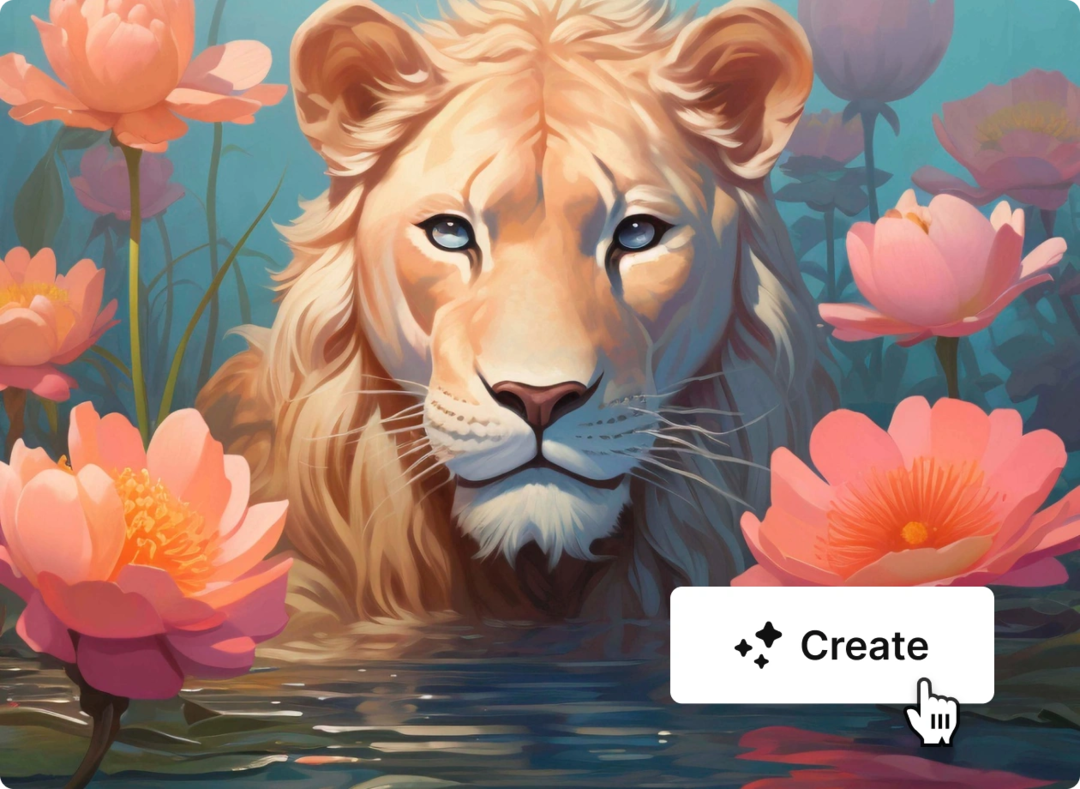
How to make AI art with our generator
1. Type your prompt describing the image you want or add an image as a reference
2. Choose one AI art style or sellect All styles to explore different looks
3. Pick your colors, framing, lighting, and structure. You can even perfect your prompt with the Prompt enhancer filter or remove elements using the Negative prompt box.
4. Download, save within your creations, upscale it, or keep creating!
Free tools to skyrocket your creative freedom
Supercharge your creativity flow
Discover how our tools can skyrocket your designs effortlessly
Read about AI images

How to make African patterns with AI tools
What are African patterns exactly? African patterns are a vibrant shout-out to the continent’s cultural richness, each telling its own story. They’re a peek into the continent’s history, identity, and emotional landscape, inspiring creators and dreamers everywhere. Their splash of color and energy is more than just a trend passing through the fashion scene.

Introducing: the new real-time AI Image Generator
The world of AI is constantly evolving and pushing forward, and today marks an important milestone for visual generation with the launch of our real-time AI Image generator. An improved and refined version of our previous text-to-image tool that you can start using right away. But what has exactly changed from our previous generator?

Reimagine: create breathtaking image variations with Freepik
Have you ever taken a picture or downloaded an image that made you think, “This is cool, but it could be cooler, right”? Maybe you thought, “If only I could make a unique variation from the image I like.” Well, you’ll be delighted to know that Reimagine can give you those cooler AI images now.
Frequently asked questions
- The AI art generator is an advanced tool that uses artificial intelligence to create multiple images based on your prompt and desired style.
- AI-generated artworks are created using advanced algorithms to interpret your text prompts and desired styles. You type your prompt, and the AI processes this information to create stunning images that match your vision.
- Check the prices for the Premium subscription here. With it, you get unlimited generations and downloads, as well as access to all our stock content, tools, and much more.
- AI image generation uses powerful technology to create stunning conceptual photography using pre-existing content found elsewhere on the internet. This means that copyright laws are sensitive around the subject, and regulations around the world are not up to date yet. Please note that the terms and conditions for AI products state that, since we cannot control the output generated by the tool, you are responsible for ensuring that such output does not infringe on third-party rights. If your AI-generated image are clear of such infringements, you can use them for personal and/or professional use.
- There is a risk of copyright infringement when using AI-generated content commercially, especially if the content resembles existing copyrighted works. Due to the particularities of this technology, we cannot select, examine or control the content you generate using our AI tools.To minimize this risk, you should review the generated images carefully and seek professional, independent advice before using the AI generated content or relying on the accuracy of the AI generated content for commercial purposes. You can find more information on how to use our AI tools in the AI Products Terms and Conditions.
- Absolutely! You don’t need any design or editing skills to use it. The intuitive interface and the presets of styles, colors, and lighting make the whole creating experience easier for any aspiring artist.
If you need further information, please contact us


















